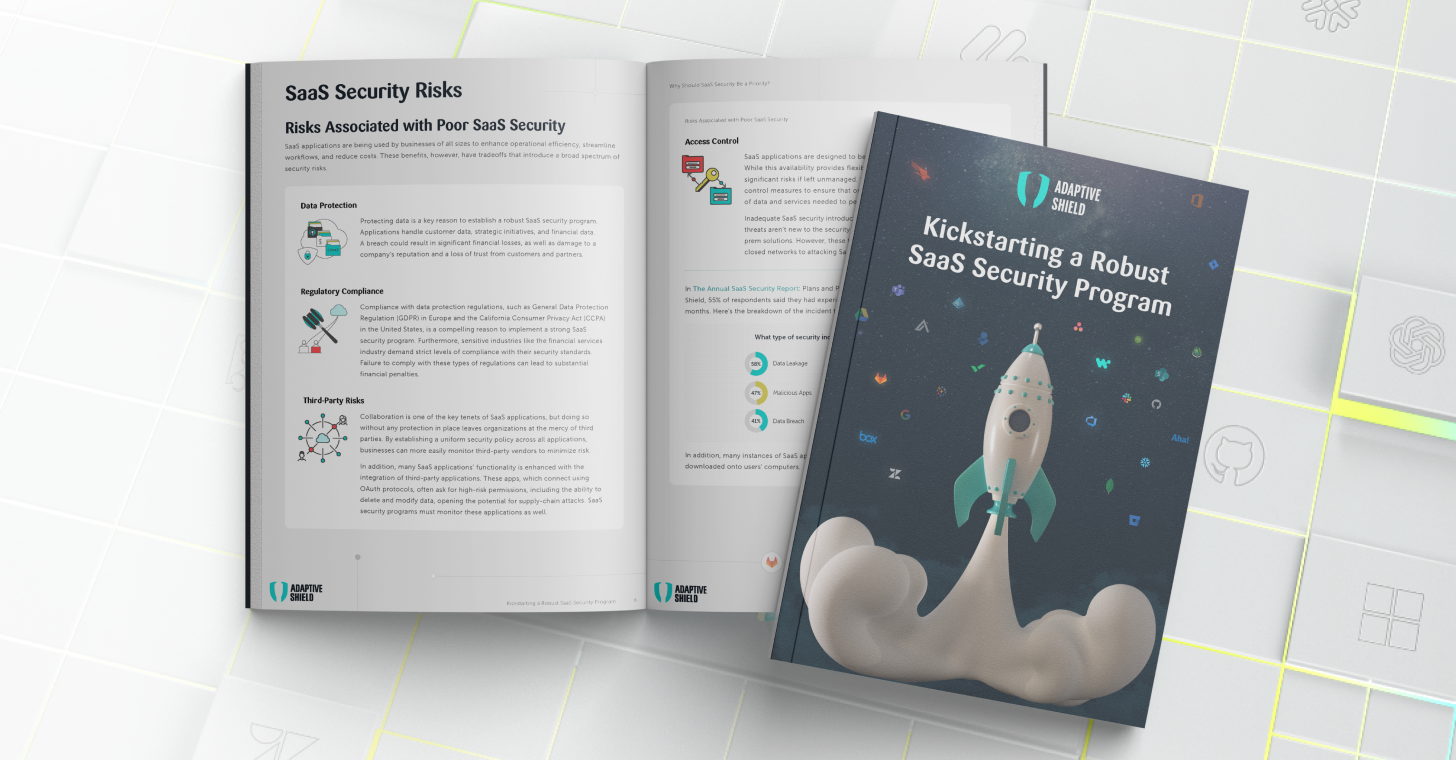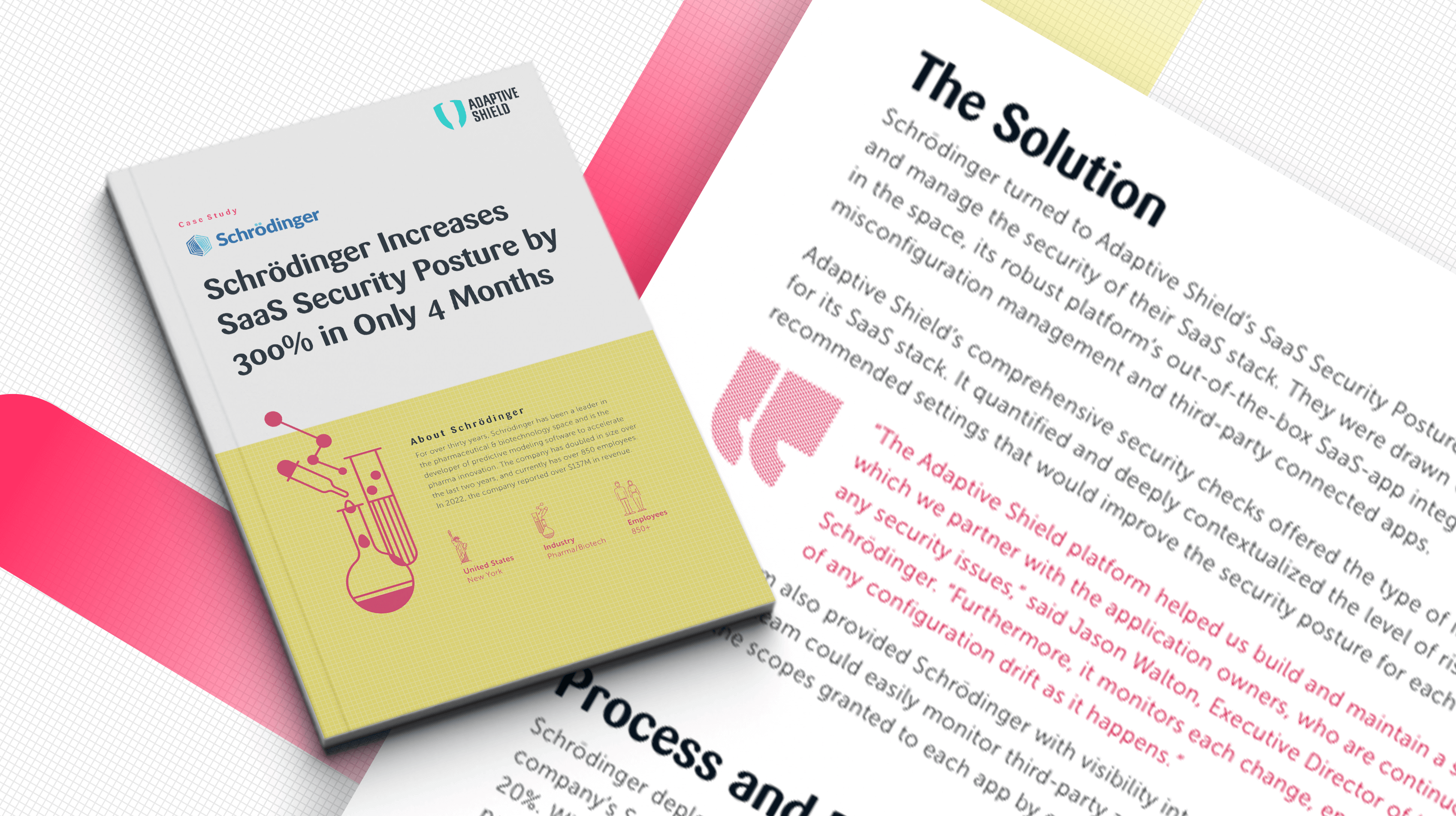As corporate SaaS stacks have grown in magnitude and complexity, so has the need to secure them from evolving risks and threats. While the SaaS security world is constantly evolving, these top SaaS security best practices are a good starting point for organizations looking to better protect their SaaS apps and stored data.
What Are the Challenges in SaaS Security?
The challenge of SaaS security can be understood as five main pain points:
The overwhelming number of configurations
Identity and access governance
SaaS-to-SaaS access
SaaS-to-device user risk
Identity threat detection
Each of these challenges carries unique burdens that security teams must be educated on, aware of, and mitigate. In addition, security teams must balance user productivity and convenience with robust security measures.
SaaS security best practices do not provide a complete SaaS security program, but they do create a foundation of protection.
The Top 8 Best Practices for SaaS Security
Limit Privileged Roles
Overprivileged users pose a larger risk to organizations, as it only takes one highly privileged account to be breached to expose an entire SaaS tenant. To minimize the risk of unauthorized access, it is essential to restrict privileged roles within your SaaS environment. Use the principle of least privileged (POLP) access as a rule of thumb. The concept revolves around ensuring that each user is granted access to the precise role and permissions required for their work and nothing more. Employees who don’t require administrative access shouldn’t be granted such privileges.
Limit External User Permissions
Ideally, organizations should refrain from granting external users any level of access to data; however, this practice cannot always be applied. Where external user access is required, security teams must be vigilant about granting permissions. Only provide access and permissions necessary for their specific tasks. Equally important is regularly reviewing and revoking permissions for external users who no longer require them.
Deprovision Dormant Accounts
Dormant accounts, which are accounts that are no longer in use, pose the risk of enabling unauthorized access to organizational data. Threat actors exploit these accounts as weak entry points to launch attacks. Security teams should have regularly scheduled reviews to identify and deprovision all inactive accounts.
Set Up and Require MFA & SSO
Implementing multi-factor authentication (MFA) adds an extra layer of security by requiring users to provide additional verification factors, such as a code sent to their mobile device. Single sign-on (SSO) is used to centralize access control and reduce the risk of weak passwords or compromised accounts. Both of these serve as core elements in any organization’s SaaS security. However, a common pitfall is having MFA and SSO enabled without requiring it. When not required, users can choose to login without MFA and outside the SSO, putting organizations at risk.
Set Up a Strong Password Policy
A strong password policy can help minimize the security risks of an account breach. In the past, it was thought that a complex password is special characters and numbers should be used and rotated every few months, however, a recent NIST publication recommends the following:
Don’t Make Mandatory Password Changes
Users will recycle passwords if forced to switch them frequently. It is better to have a very strong password, and change it only if there is a chance it was compromised.
Use Long Passwords Over Complex Ones
Combinations of numbers, special characters, and lower-upper cases usually follow the format of “Password1!”, which is easy to brute-force. It is recommended to use a very long password that is easy to remember.
Limit Password Attempts
Don’t allow a user unlimited attempts to enter the correct password, as this is usually a brute-force attempt. Instead, implement a number of limited attempts.
Implement Screening of New Passwords
Screen new passwords against published passwords, dictionaries, the user’s name, and other easy-to-brute-force passwords.
Review and Remediate Misconfigurations
Regularly reviewing and auditing your SaaS environment’s security configurations is essential. You can promptly identify any potential weaknesses or misconfigurations by conducting thorough assessments. Taking proactive measures to address these issues ensures that your SaaS environment remains secure and protected from potential threats, enhancing overall data protection and minimizing vulnerabilities.
Create a Third-Party App Policy
When users are looking for a quick tool to help boost their productivity, they’ll quickly connect a third-party app and, in doing so, grant it permissions without consulting a security expert. Users often don’t realize that the permissions requested by third-party apps can pose a significant security threat to organizations. To avoid or limit the integration of sensitive scope requesting apps, organizations should develop a policy that outlines the use of third-party applications within your SaaS environment. This policy should include assessing an application’s associated security risks and require approval before installation.
Reduce Privileges for Admins Using Low-Hygiene Devices
Today, work is no longer limited to in-office devices. Users log on with personal devices, from laptops to their phones, to do their jobs. Unfortunately, these devices can have poor hygiene which increases the risk of an attack. Organizations should limit the privileges of admins who access the SaaS platform using devices with lower security hygiene. For example, if an administrator is using a personal device, enforce additional security measures such as VPN connections and device compliance checks. Laptops and devices that are behind on their updates can also cause risk.
How to Implement SaaS Security Best Practices with an SSPM?
By effectively implementing these top SaaS security practices, organizations create a strong foundation to keep their data secured and protected against attacks. However, doing so manually can be extremely daunting. A SaaS Security Posture Management (SSPM) solution helps organizations streamline their SaaS security while also gaining broader and more in-depth visibility across their SaaS stack.
With core use cases such as: misconfiguration management, SaaS-to-SaaS access discovery and control, and identity threat detection and management, an SSPM solution streamlines the adoption of all these SaaS security best practices and more.