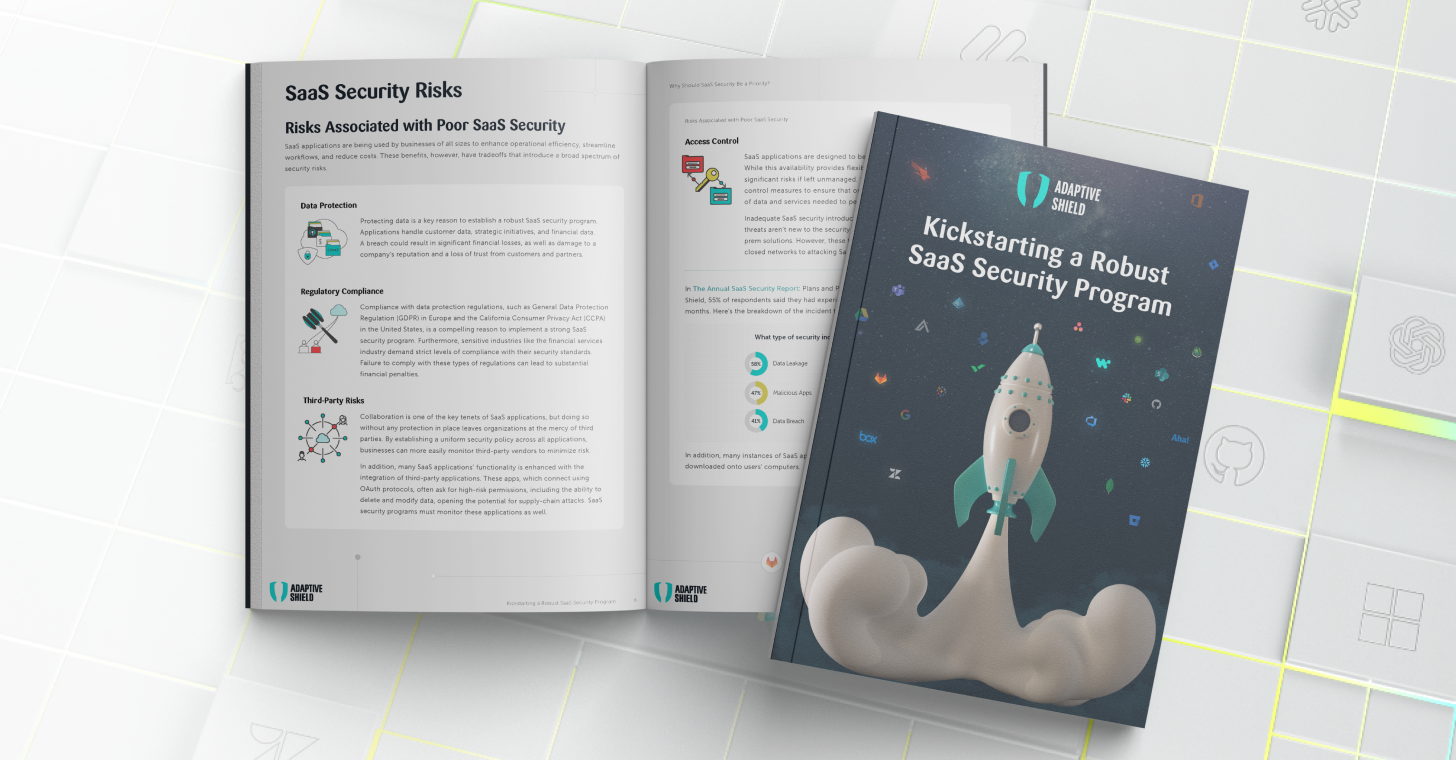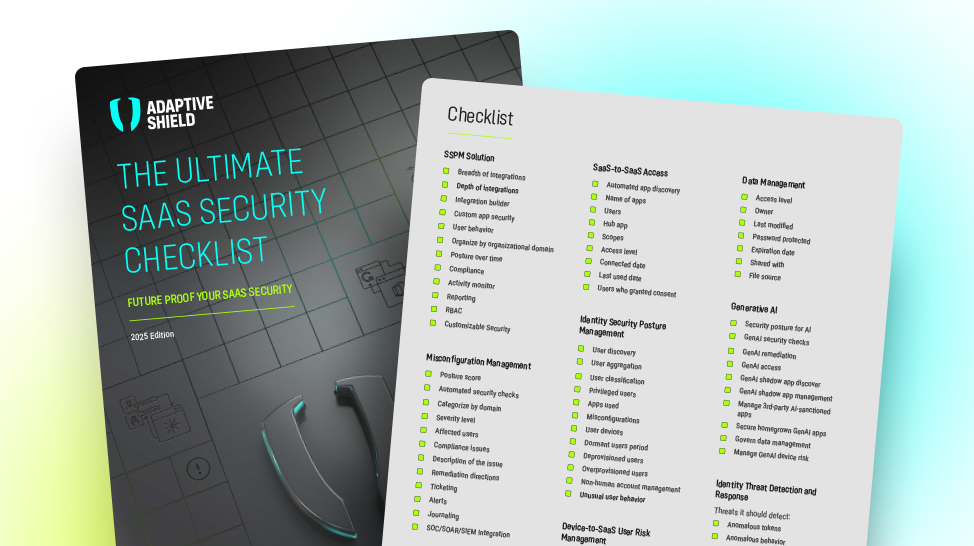Salesforce has established itself as a leading Customer Relationship Management (CRM) platform, serving businesses across various industries. As organizations rely on Salesforce to store sensitive customer data and drive critical operations, ensuring comprehensive security measures becomes paramount. This article provides a beginner’s guide and checklist of Salesforce security best practices.
Enable and Require MFA
Implementing multi-factor authentication (MFA) adds an extra layer of security to your Salesforce account. Enable this feature and set it to “Mandatory” to require users to verify their identity through a second factor, such as a temporary code sent to their mobile device, in addition to their regular login credentials. Salesforce takes proactive steps to enhance security measures by promoting the enforcement of multi-factor authentication (MFA) as a default configuration.
Enforce SSO
SSO addresses the challenge of managing multiple passwords and access controls within the SaaS landscape. SSO offers a centralized authentication mechanism. With SSO, users can log in to all authorized applications using their organization’s SSO credentials. It simplifies the login process and minimizes the potential for password-related security incidents. Organizations should prioritize the establishment of an SSO solution that integrates seamlessly with all SaaS applications used within the organization, providing a unified and secure authentication experience. Security teams should also closely monitor those users that are excluded from SSO, such as admins or break glass accounts.
Apply Strong Password Policies
Enforcing stringent password policies for all Salesforce users can effectively reduce the security risks associated with an account breach. Secure password policies prevent common security pitfalls like weak passwords, password reuse, and easily guessable credentials. By prioritizing strong password policies, organizations can fortify their Salesforce accounts, protect sensitive data, and maintain the trust of their customers and stakeholders.
Restrict User Access and Monitor User Activity
Define user profiles and assign appropriate access permissions based on roles and responsibilities. Implement the principle of least privilege, granting users only the permissions necessary for their specific job functions. Regularly review and update user profiles to ensure alignment with changing organizational needs.
Enable Salesforce’s monitoring and auditing features to track user activity, including logins, changes to records, and data exports. Monitor these logs regularly to identify any suspicious activity, unauthorized access attempts, or data breaches. Promptly investigate and respond to any detected anomalies.
Keep Salesforce Up to Date
Stay current with Salesforce updates, patches, and releases. Review the Salesforce Security Alerts and Bulletins regularly to be aware of any newly discovered vulnerabilities or security patches. Implement necessary updates promptly to ensure your Salesforce instance remains protected against known vulnerabilities.
Limit External Access to Your Salesforce
Limiting external access to your Salesforce platform is crucial for maintaining the security and integrity of your data. One important aspect of this is managing guest access to objects within your Salesforce organization. By carefully controlling guest access privileges, you can restrict the level of data exposure to external users and prevent unauthorized access to sensitive information. Additionally, be cautious when sharing documents with open links, as this can inadvertently expose confidential data to unintended recipients. Implementing strict sharing settings and access controls ensures that only authorized individuals have access to your Salesforce platform and its associated documents. By proactively managing external access and sharing, you can minimize the risk of data breaches, maintain the confidentiality of your business information, and safeguard the reputation and trust of your organization.
Automate Security Efforts with SSPM Solution
Automating Salesforce security efforts requires a robust and comprehensive SaaS Security solution. By leveraging tools like SSPM, organizations can proactively identify and mitigate security vulnerabilities within their Salesforce environment. This not only optimizes the allocation of IT resources but also bolsters compliance with industry regulations and data privacy standards. With automated user access controls, regular security assessments, and automated incident response mechanisms, an SSPM solution empowers businesses to fortify their Salesforce infrastructure, fostering a climate of trust and enabling a laser-focused dedication to core business objectives.